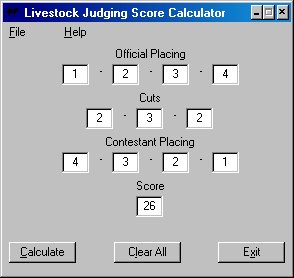| |
Calculating the score of a class placing is simple and quick. Just follow these steps:
|
| |
|
-
Launch the Livestock Judging Score Calculator from the Start menu.
-
Enter the official placing in the Official Placing fields.
-
Enter the cuts in the Cuts fields.
-
Enter the contestants placing in the Contestant Placing fields.
-
Press Calculate and the score will display in the Score field.
-
To calculate the score for another contestant based on the same class, simply enter the placing over the old.
-
To calculate the score for another class, press Clear All and enter the Official Placing, Cuts, and Contestant Placing.
|
|
For those of you who prefer not to use the mouse:
|
| |
|
-
The TAB key will move the cursor from field to field.
-
The ENTER key will move the cursor from field to field, as well.
-
As you enter a field, using ENTER or TAB in place of the mouse,
the contents of the field are highlighted allowing a new value to be entered
without clearing the previous value. This saves the extra step of pressing Clear All.
|